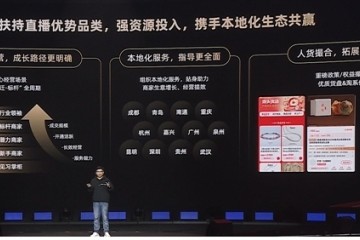看到地铁里的美眉(帅哥)想搭讪却羞于开口?看这里!如果你们恰好都有使用iOS的设备,并且都装有Bluetooth Communicator,并且也都处于打开状态的话,你的机会就来了!Bluetooth Communicator - All in one是一款多合一蓝牙应用,支持蓝牙联系人共享,图片共享,文字聊天,语音聊天,仅支持iPhone/iPad之间通信。支持iPad和iPhone、iPod touch之间通话、文本聊天、通讯录共享和照片共享。
1.软件下载
首先当然是先下载适用于iPad和iPhone、iPod touch的蓝牙聊天软件Bluetooth Communicator - All in one。随后,看一下你周围的哪些美眉也正在开着这个软件等待你的主动出击,目前,Bluetooth Communicator只能用于iOS,所以如果美眉手中是其它品牌的手机(Android、Nokia),你就只能换一种方式下手了。
2.主要功能
这一张是iPad版Bluetooth Communicator主界面,显然要比iPhone版大一些=D。
打开Bluetooth Communicator,iPhone和iPad的主界面是基本相同的,都有四个主要的功能。
1.Contact Share:电话本(联系人)共享,可以发送你手机里的一个联系人资料给已经连接了蓝牙的同学。
2.Photo Share:照片共享,如果你感觉今天的装扮很不好,那么,发一个最美、最酷的你给他(她)吧!
3.Text Chat:文本聊天,这个小编觉得就没有必要解释了吧,用你最擅长的方式俘虏他(她)!
4.Voice Chat:嫌打字太慢,喜欢更直接的方式?那就用语音聊天吧!
将进入功能演示
[5][6][7]3.功能演示
文本聊天(1/2)
点击相应的图标就可以打开相应的服务,前提是要开启蓝牙,Bluetooth Communicator第一次运行时会提示。
以文本聊天为例,打开后,Bluetooth Communicator会自动搜索身边的设备。
若附近有可联系的设备(如iPad),Bluetooth Communicator就会自动显示出来,点击后即可发出连接邀请。
从iPad上看也是一样,Bluetooth Communicator也支持在iPad上直接邀请iPhone。
Bluetooth Communicator也可以被邀请,被邀请后弹出提示,点击Accept为接受邀请^_^,Decline为拒绝T.T。
直接在Bluetooth Communicator的输入框里输入文字后发送,就可以像发短信一样开始聊天了。
[5][6][7]文本聊天(2/2)
在iPad上的Bluetooth Communicator效果如上图
点击Bluetooth Communicator中发送过来的聊天信息,还可以以记事的形式打开。
在以Note View方式打开的状态下,Bluetooth Communicator支持复制文本。
iPhone版Bluetooth Communicator中的聊天状态和聊天记录效果
这是iPad版Bluetooth Communicator中的聊天状态和聊天记录效果
语音聊天
Bluetooth Communicator语音聊天的邀请和打开与文本方式相同
接受来自iPad的Bluetooth Communicator语音聊天邀请
开始用Bluetooth Communicator语音聊天
分享联系人(1/2)
iPhone上Bluetooth Communicator在点击Contace Share图标后会弹出选项
选择Send Contact为发送电话本;选择Receive Contact为接收电话本
然后在iPhone上的Bluetooth Communicator中选择iPad设备
Bluetooth Communicator正在等待iPad接受邀请
[5][6][7]分享联系人(2/2)
在iPad上的Bluetooth Communicator中点击Accept接受传输联系人邀请
用Bluetooth Communicator由iPhone向iPad传输联系人(电话本)资料成功
在iPad的Bluetooth Communicator中点击Create New Contact创建新联系人
添加各种信息完全后,点击右上角的Done结束
[5][6][7]分享照片
用Bluetooth Communicator分享照片的操作同上面分享联系人一样
点击用Bluetooth Communicator中的Bluetooth Photo Share分享照片
在Bluetooth Communicator中选择要分享的照片
在Bluetooth Communicator中选择要发送到的目标来发送邀请
在iPad上接受来自iPhone的Bluetooth Communicator传输邀请
Bluetooth Communicator传输照片完毕
本教程结束,祝各位结交到新朋友!
[5][6][7]